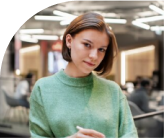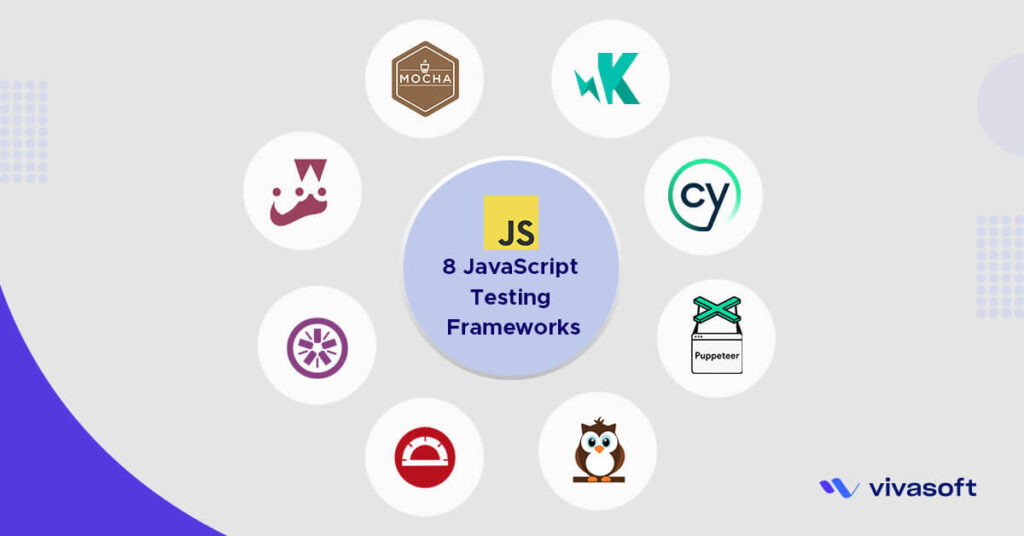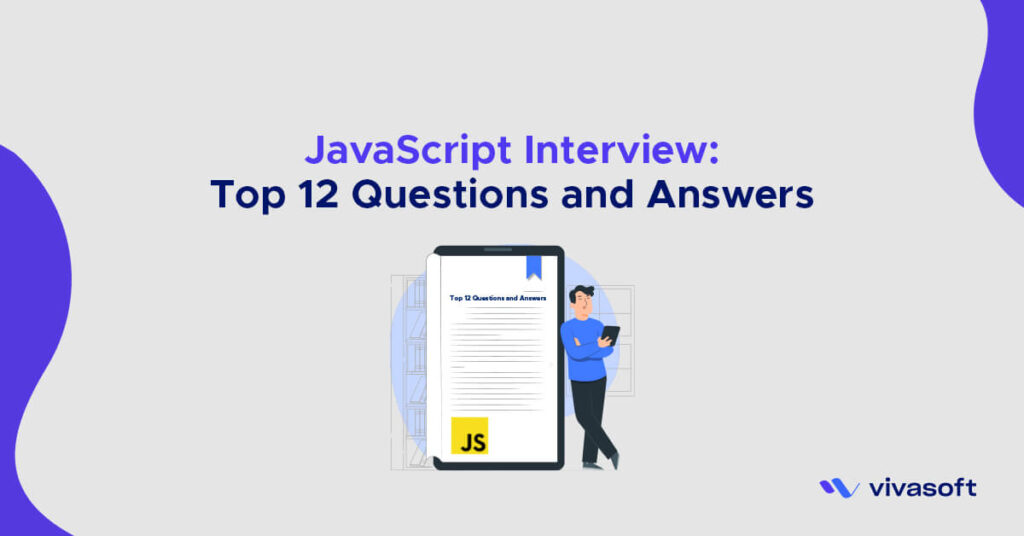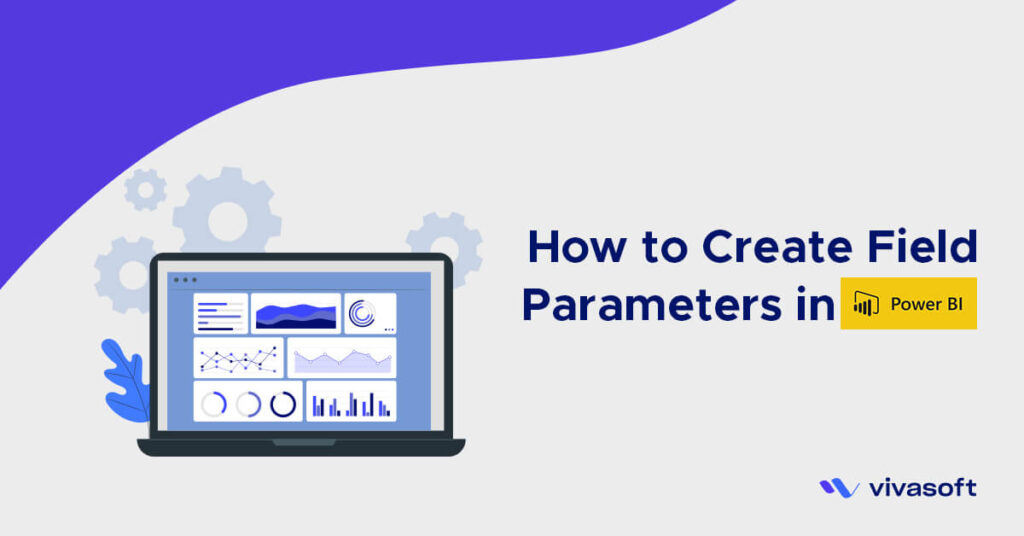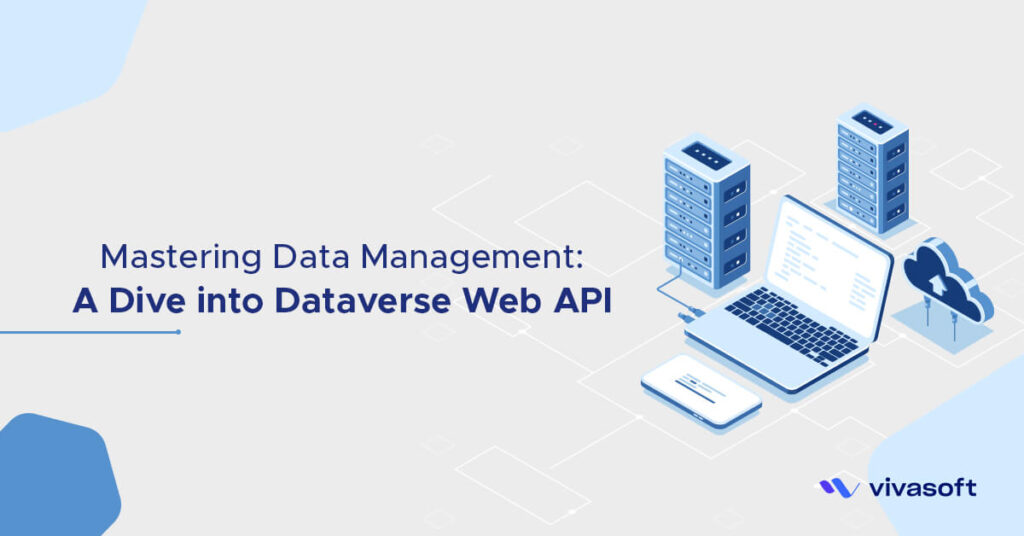Performance and scalabilities are achieved by application architecture, not by any particular choice of language or framework. We can use any programming language to make it scalable, like Java, PHP, C#, or Python, but Node.JS is an outstanding choice for a few reasons.
Node.JS is an asynchronous event-driven JavaScript runtime, Node.JS is designed to build scalable network applications. NodeJS has single-threading and asynchronous capabilities enabling a non-blocking mechanism. NodeJS gives an uninterrupted flow, speed, scalability, and easy maintenance.
It’s important to consider the performance, scalability, and maintainability of the language or environment when making this decision. Generally, it’s a good practice to scale an application before it reaches its maximum capacity. This can help ensure that the application is able to handle the traffic and requests, and it can also help prevent performance issues and downtime.
Assume we have a monolithic e-commerce application built in Node.JS, which handles a certain amount of traffic daily. However, the application is growing fast now, and it has broken its threshold. It will reach its maximum capacity very soon. Everyone is panicked and asking – “What do we have to do?” We need to scale it.
Let’s see what we can do to resolve this situation.
Strategy and Techniqe to Scale the Application
Scaling an application can be a challenging task. Here are some strategies and techniques we can take into consideration:
-
Identify the bottlenecks:
-
Microservices:
-
Use a load balancer:
-
Use a caching solution:
-
Use a reverse proxy:
-
Use a reverse proxy:
-
Use a container orchestration system:
Scalability: Improve Node.Js Performance
-
Single Server Setup:

-
Vertical Scaling:
- Load balancer takes care of the requests and accomplishes two functions: static filers server and reverse proxy. It serves all static files (CSS, JS, Images) by itself without touching the web app. The request that the app needs to resolve is redirected to it, this is called a reverse proxy.
- Zero-downtime upgrades.
-
Load Balancer:

-
Horizontal Scaling:
- Unable to access our application if the web server goes down.
- Many users access the web server simultaneously and it reaches the web server’s load limit.
- Users experience slower responses or fail to connect to the server.

-
Database Replication:
- If server 1 goes offline, all the traffic will be routed to server 2. This prevents the application from going offline.
- If the application traffic grows rapidly, and two servers are not enough to handle the traffic, the load balancer can handle this problem gracefully (auto-scaling). Only need to add more servers to the web server pool, and the load balancer automatically starts to send requests to them.
- No failover issues.
- Handle more traffic.
- Availability of server.
 How will we get benefited in our NodeJS application from this model:
How will we get benefited in our NodeJS application from this model:
- Better performance.
- Reliability.
- High availability.
 Let’s see what we have improved so far by scaling our NodeJS application & database.
In this above setup, we started growing horizontally rather than vertically. In other words, we separated the application from the database and scale each one with multiple instances. There are several advantages of having the database on a different server than the app:
Let’s see what we have improved so far by scaling our NodeJS application & database.
In this above setup, we started growing horizontally rather than vertically. In other words, we separated the application from the database and scale each one with multiple instances. There are several advantages of having the database on a different server than the app:
- Application and database don’t fight for the same resources.
- We can scale each (application, DB) independently too as many as we need.
-
Caching:
 After receiving a request, a web server first checks if the cache has the available response. If it has, it sends data back to the client. If not, it queries the database, stores the response in cache, and sends it back to the client. This caching strategy is called a read-through cache.
There are a few considerations about using a cache system, when to use it, expiration policy, consistency, eviction policy & mitigating the failures.
After receiving a request, a web server first checks if the cache has the available response. If it has, it sends data back to the client. If not, it queries the database, stores the response in cache, and sends it back to the client. This caching strategy is called a read-through cache.
There are a few considerations about using a cache system, when to use it, expiration policy, consistency, eviction policy & mitigating the failures.
Read More: Start Caching With Python
-
Content delivery network (CDN):
-
Stateless:
 We have been leveraging vertical and horizontal scaling, we have separated web applications from database instances, and deploy them to multiple servers. However, we have a single code base that handles all the work in our application for users’ needs. So, what if only some specific services needed to be scaled beyond the above representation?
In our e-commerce application, we’ll have models for a product, payment feature, cart, customers, admin, and order. Based on the request log let’s assume our payment, cart & order services get lots of traffic from users. In our monolithic application, we can’t scale those specific models.
Adding more features makes it more complex, hard to understand, restarts the whole application when deploying, and often lacks flexibility.
We can break it down into smaller pieces and scale them as needed. Going from monolith to microservices for better management of our application.
Microservices became necessary due to the shortcomings of the monolithic pattern of software development.
We have been leveraging vertical and horizontal scaling, we have separated web applications from database instances, and deploy them to multiple servers. However, we have a single code base that handles all the work in our application for users’ needs. So, what if only some specific services needed to be scaled beyond the above representation?
In our e-commerce application, we’ll have models for a product, payment feature, cart, customers, admin, and order. Based on the request log let’s assume our payment, cart & order services get lots of traffic from users. In our monolithic application, we can’t scale those specific models.
Adding more features makes it more complex, hard to understand, restarts the whole application when deploying, and often lacks flexibility.
We can break it down into smaller pieces and scale them as needed. Going from monolith to microservices for better management of our application.
Microservices became necessary due to the shortcomings of the monolithic pattern of software development.
-
Logging, Metrics, and Automation:
-
Microservices:
 Let’s see how microservice will improve our application’s scalability:
Let’s see how microservice will improve our application’s scalability:
- Easier to scale, scale only required services.
- Improved productivity.
- Improved fault isolation.
- Reusability of services.
- Simpler to deploy.
- Easier migration.
- Elasticity
Endnote
Scaling is an iterative process. What we have learned here so far can help us achieve scaling a NodeJS application. For more fine-tuning, we can make new strategies to scale it further. For example, we might need to deploy it in data centers depending on the number of geographic users.